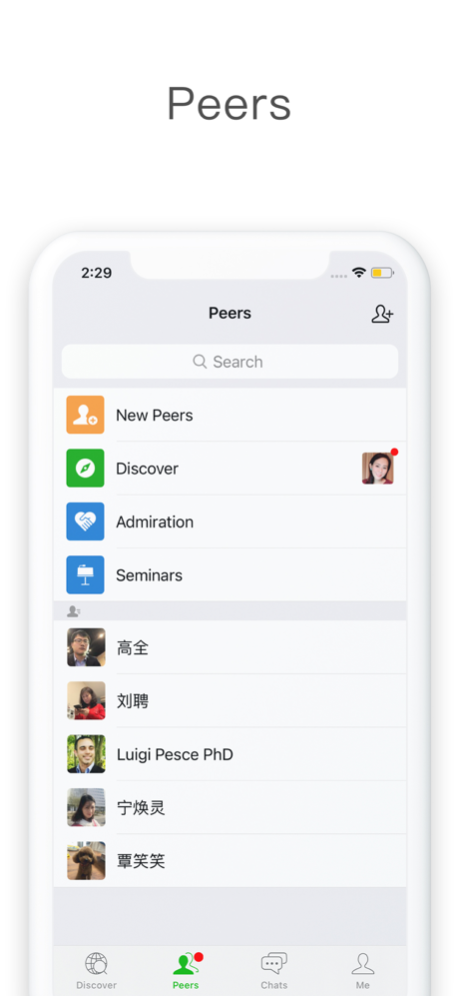Medchat 7.1.6
Continue to app
Free Version
Publisher Description
Medchat, global medical workers real-name academic communication platform, aimed at innovation medical information transmission mode and promote the rapid global knowledge and experience sharing, build academic network across space, power professional development.
With global famous medical publishing organizations and more than 4000 medical experts, collected more than 70000 minipapers, in June 2018, included in the national knowledge service platform pilot unit.
Why use the Medchat:
Meet peers: Your professional network and experience new professional social etiquette. Admire colleagues, invites experts, to form a team or join a group of section office, get to know more.
Minipapers: Your academic brain synchronizes with global medical information.
Senimars: Your academic brand, anytime, anywhere, online and offline quickly build academic influence.
Academic moments: Your academic business card can share your work routine with peers, show your unique insights, and form a career biography.
Announcement: Industry news broadcast, professional information headlines.
Apr 22, 2024
Version 7.1.6
Thank you for using Medchat. We've updated the app to fix some crashes and make features load faster.
About Medchat
Medchat is a free app for iOS published in the Chat & Instant Messaging list of apps, part of Communications.
The company that develops Medchat is 北京合纵医信网络科技有限公司. The latest version released by its developer is 7.1.6.
To install Medchat on your iOS device, just click the green Continue To App button above to start the installation process. The app is listed on our website since 2024-04-22 and was downloaded 1 times. We have already checked if the download link is safe, however for your own protection we recommend that you scan the downloaded app with your antivirus. Your antivirus may detect the Medchat as malware if the download link is broken.
How to install Medchat on your iOS device:
- Click on the Continue To App button on our website. This will redirect you to the App Store.
- Once the Medchat is shown in the iTunes listing of your iOS device, you can start its download and installation. Tap on the GET button to the right of the app to start downloading it.
- If you are not logged-in the iOS appstore app, you'll be prompted for your your Apple ID and/or password.
- After Medchat is downloaded, you'll see an INSTALL button to the right. Tap on it to start the actual installation of the iOS app.
- Once installation is finished you can tap on the OPEN button to start it. Its icon will also be added to your device home screen.